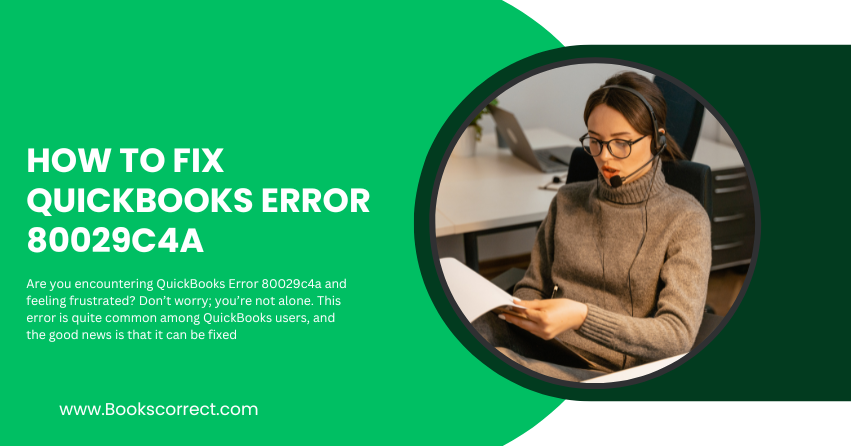
Are you encountering QuickBooks Error 80029c4a and feeling frustrated? Don’t worry; you’re not alone. This error is quite common among QuickBooks users, and the good news is that it can be fixed. In this comprehensive guide, we’ll delve into what QuickBooks Error 80029c4a is, explore its general causes, and provide detailed troubleshooting solutions to get your QuickBooks up and running smoothly again.
Table of Contents
ToggleWhat is QuickBooks Error 80029c4a?
QuickBooks Error 80029c4a typically appears as an error message stating: “Error code 80029c4a: Description: Error loading type library/DLL.” This error often occurs when there’s an issue with a company file or a program file is damaged. Essentially, it means QuickBooks is having trouble accessing certain files it needs to function correctly.
Error Message
The complete error message may look something like this:
Problem: There was an unexpected error reported while trying to run QuickBooks with company file.
Error Code: 80029c4a
Description: Error loading type library/DLL
Impact
This error can prevent you from opening QuickBooks or accessing certain features, causing significant disruption to your business operations. Therefore, understanding its root causes and knowing how to troubleshoot it is crucial.
General Causes of QuickBooks Error 80029c4a
Several factors can trigger QuickBooks Error 80029c4a. Here are some common causes:
- Damaged or Corrupted QuickBooks Files: If the QuickBooks program files are damaged or corrupted, the software may struggle to open or function correctly.
- Incomplete or Failed Installation: An incomplete or failed installation of QuickBooks can lead to missing files, causing the error.
- Corrupted Windows Registry: Issues with the Windows registry, such as incorrect entries related to QuickBooks, can cause this error.
- Malware or Virus Infection: Malware or viruses can damage QuickBooks files, leading to various errors, including 80029c4a.
- Conflicting Programs: Other programs running on your system may conflict with QuickBooks, resulting in this error.
- Outdated QuickBooks Version: Using an outdated version of QuickBooks can lead to compatibility issues and errors.
Troubleshooting Solutions to Fix QuickBooks Error 80029c4a
Solution 1: Restart Your Computer
Sometimes, a simple restart can resolve many issues, including Error 80029c4a. Restart your computer to refresh the system and try opening QuickBooks again.
Solution 2: Update QuickBooks
An outdated QuickBooks version can cause errors. Ensure you’re using the latest version of QuickBooks.
- Open QuickBooks Desktop.
- Go to Help > Update QuickBooks Desktop.
- Click on Update Now.
- Select Get Updates to start the download.
- Restart QuickBooks after the download is complete.
Solution 3: Run QuickBooks File Doctor
QuickBooks File Doctor is a tool designed to fix common QuickBooks errors, including 80029c4a.
- Download and install QuickBooks Tool Hub.
- Open QuickBooks Tool Hub.
- Select Company File Issues.
- Click on Run QuickBooks File Doctor.
- Select your company file and click Check your file (middle option).
- Enter your QuickBooks admin password and click Next.
Solution 4: Reboot QuickBooks Components
Rebooting QuickBooks components can help resolve various errors.
- Close QuickBooks Desktop.
- Press Ctrl+Shift+Esc to open Task Manager.
- Go to the Processes tab.
- End all QuickBooks processes (QBDBMgrN.exe, QBCFMonitorService.exe, Qbw32.exe).
- Restart QuickBooks Desktop.
Solution 5: Re-register QuickBooks .DLL Files
Re-registering QuickBooks .DLL files can fix issues related to error 80029c4a.
- Open Command Prompt as an administrator.
- Type regsvr32 /u [path to DLL file] to unregister the file.
- Type regsvr32 [path to DLL file] to re-register the file.
Solution 6: Perform a Clean Install of QuickBooks
A clean install can resolve issues caused by corrupted program files.
- Uninstall QuickBooks from the Control Panel.
- Rename the installation folders.
- Reinstall QuickBooks using the original installation files or download from the official website.
Solution 7: Check Your Antivirus and Firewall Settings
Antivirus or firewall settings can block QuickBooks from functioning correctly.
- Open your antivirus software.
- Add QuickBooks and its components (QBDBMgrN.exe, QBCFMonitorService.exe, Qbw32.exe) to the exceptions list.
- Adjust your firewall settings to allow QuickBooks through.
Solution 8: Repair Windows Registry
Incorrect registry entries related to QuickBooks can cause errors. Consider using a registry cleaner tool or manually editing the registry (advanced users only).
Caution: Incorrect changes to the Windows registry can cause serious system issues. It’s recommended to back up the registry before making any changes.
Solution 9: Scan for Malware and Viruses
Malware and viruses can damage QuickBooks files, leading to errors. Use a reliable antivirus program to scan and remove any threats.
- Update your antivirus software.
- Perform a full system scan.
- Remove any detected threats.
Solution 10: Contact QuickBooks Support
If none of the above solutions work, it’s time to seek professional help. Contact QuickBooks Support for further assistance.
- Visit the QuickBooks Support website.
- Select your product and issue.
- Follow the instructions to contact a support representative.
Conclusion
QuickBooks Error 80029c4a can be a significant hindrance to your business operations, but with the right troubleshooting steps, it can be resolved. By understanding the causes and following the solutions outlined in this guide, you can get your QuickBooks software back to optimal performance.
